A New Look & Feel for FASTGenomics
Our latest releases focused on design improvements with the aim to completely re-design FASTGenomics and to give the platform a new look and feel. Hence, our latest release on December 2 completes a number of drastical changes we made to FASTGenomics:
- we built a whole new backend around Jupyter notebooks, which we released in September
- we launched our new web page in October
- now, our new frontend completes the new FASTGenomics.
What’s New?
Our new frontend embraces modern web design and focuses on a cleaner user interface and a more flexible way to integrate new features. The navigation bar at the top blends in with the new corporate design. We furthermore addressed user feedback, such as the need for more space in interactive analysis mode (Jupyter notebooks in full-screen!), or a more intuitive way to edit metadata of a dataset. Last but not least, the choice to rely on a new technology for FASTGenomics’ frontend enables us to implement new features faster and with more focus on a great user experience.
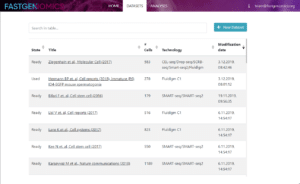
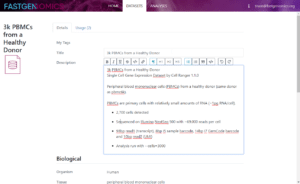
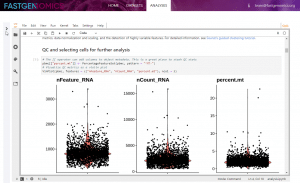
Upcoming Changes
Of course, setting up the new user interface for FASTGenomics is just the beginning. For the next releases, our team will focus both on improving user experience and implementing new core features for our platform.
Your Feedback
How do you like the new FASTGenomics UI? What features, both in UI and core functionality, are missing? We are happy to hear from you in our Slack channel or via email.
